What is information security?
Information security refers to the steps that we can take to:
- Ensure good data management.
- Protect information against damage, loss and theft.
- Protect the ICT equipment and systems used to collect, store and process that information.
Your computer account
Prevent unauthorised access to your work and email by keeping your user ID and password safe.
Remember:
- You are responsible for all use of your computer account.
- Never allow anybody to use your computer account.
- Never tell anyone your password, even if they are University staff.
- Never leave a logged on computer unattended.
- Lock your computer if leaving it for a short time.
- Log off your computer if you are leaving it for longer.
- Keep your password secret.
- Keep your password hidden if you need to write it down.
Email & Internet
The University provides email and Internet to support your University work.
Remember:
- Use these facilities in a lawful, ethical and considerate way.
- Do not engage in activity that would impact the quality of these services for other users.
- Do not send other peoples personal information, or any commercially sensitive information, via email or the Internet unless encrypted. We can advise on suitable encryption products.
- Before sending an email, always double check the email address of the recipient.
- If sending an email to multiple recipients, and those recipients do not need to know each other's email address, use Blind Carbon Copy (BCC) instead of Carbon Copy (CC).
Cloud services
The University provides access to Office365, which includes file storage, webmail, office applications, social networking, and other special purpose web-applications.
Always take care when using other cloud services that have not been provided by the University:
- Always check the terms and conditions before using a cloud-based service.
- You may no longer have exclusive control over your work after it has been uploaded.
- Your work may be unavailable or non-recoverable if the cloud-based service ceases trading or experiences a technical problem.
- You may not be able to remove your work after it has been uploaded.
- The cloud-based service may be based in a country that has no laws to protect your data.
- Before you upload your work to the cloud, back it up to the University filestore.
- Use a different password for each cloud-based service.
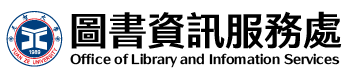
 EN
EN  繁
繁