About SSL-VPN Services
- Due to information security, some YZU resources are limited to access via YZU network domain, e.g., the electronic journals, the administrative system, licensed software, and so on. For users to access these resources outside campus, IS provides the SSL VPN service.
- SSL VPN supports the following devices currently:
- For computer and notebook (Windows, Mac, and Linux), users must install the software “Pulse Secure” first.
- For mobile device (iOS and Android), users must install the “Pulse Secure” APP first.
- Target Usersl : For users who are faculty, staff or students of YZU.
How to use
- Download and install the “Pulse Secure” connection program. Please note that there are 32-bit / 64-bit versions of this program.
- Add a new connection setting and enter https://sslvpn.yzu.edu.tw/ for the server URL. Log in to the VPN service using your YZU portal account and password.


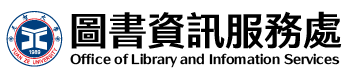
 EN
EN  繁
繁