In response to changes in the M365 Education Edition storage space policy and to maintain the normal operation of the school's Microsoft 365 services. Effective August 1, 2024, only M365 Outlook email functionality will be available to alumni. Other applications will no longer be provided.
[Matters to be attended to]
- The Outlook mailbox storage will be limited to 50 MB. Please clean up your mailbox to ensure the total storage is under 50 MB. If your usage exceeds this limit, Outlook will not be able to send or receive emails properly.
- Other applications will no longer be available. Please download and backup any files stored in OneDrive, SharePoint (Teams) before August 1, 2024, and delete them to avoid data loss when the service is discontinued.
[Instructions]
- How to check M365 usage space?
- Download files and folders from OneDrive or SharePoint
- Delete files or folders in OneDrive(Windows / Mac / OneDrive Website)
- Delete files or folders in SharePoint
- After deleting files and folders from OneDrive or SharePoint, make sure to empty the recycle bin.。(Empty the Recycle bin of the OneDrive、Empty the Recycle bin of the SharePoint )
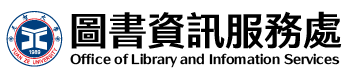
 EN
EN  繁
繁